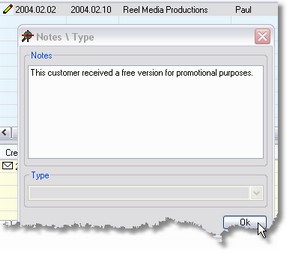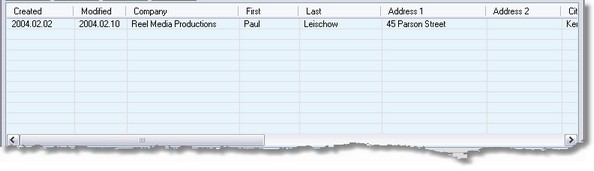
Modifying Customer Information
To modify customer information, select the customer you wish to modify from the list by clicking on it. The customer information will then be transferred to the bottom section of the Customer Database interface, allowing you to change any of the information.
Once you have made the appropriate changes, press the Modify button.
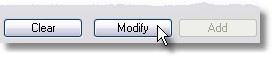
Duplicating Customer Information
To duplicate customer from the database, simply select the customer from the customer list by Single Right Clicking on it. This will copy the customer information down into the input fields allowing you to add new customers that are similar to existing customers but only need a few fields changed.
Deleting Customer Information
To delete a customer from the database, simply select the customer from the customer list by Double Right Clicking on it. You will be asked to confirm the deletion process.
Adding Customer Notes
Special Notes can be added to any Customer in the ArmTracker Database. Simply Double Left Click on the selected Customer and a Notes Dialog will appear. Enter your notes and press the OK button to save it.