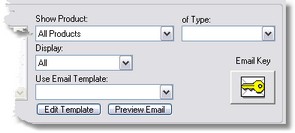
To email registration information to a Customer, select a Customer (or number of Customers) from the Registered Users list. Select an Email Template from the Use Email Template box and finally, press the Email Key button.
A window will appear showing if the email was sent successfully. When an email is successfully sent, a copy will be placed in the ArmTracker3\Sent Items folder.
Keys are sent by email based on the information provided in the General Settings section.