To do this, simply press the Import Certificates button and locate the .ARM file you wish to import.

ArmTracker will list all the Armadillo Certificates contained in the .ARM file and let you choose which Certificates to import by placing a checkmark in front of each one.
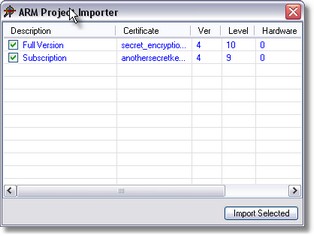
Once you have selected all the Certificates you wish to import, press the Import Select button.
The select Certificates will be imported along with any additional settings using in your Amradillo Project file.