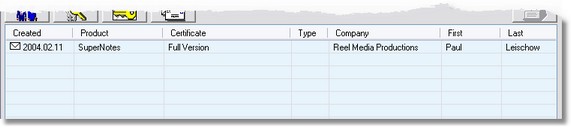
When a Customer is selected from the Registered Users list, key information is displayed in the Key Information box.
Manual Key Entry
There may be times when you need to manually enter a registration key for a customer. To do this, first generate a key for the Customer in the Create Key interface. Once a key has been generated, the key information will appear in the Registered Users List. Select the Customer from this list and press CTRL-M on the keyboard. A dialog will appear allowing you to manually change the current Registration Key.