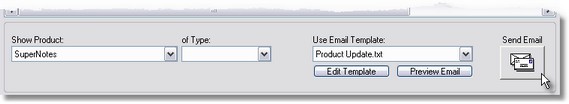
Once you have decided on the Customers you would like to send email to and selected them, choose a MailingList Email Template from the Use Email Template box. Then press the Send Email button.
Keys are sent by email based on the information provided in the General Settings section.