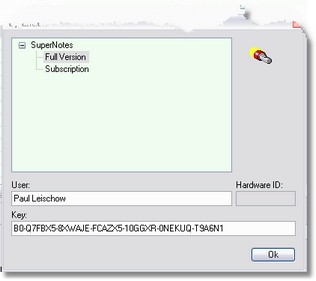
Select the appropriate Product/Certificate, enter the User/Key combination and then press OK. If the User/Key is valid for the selected Product/Certificate, you will be given the date the key was originally created.
This Window can be kept open while using the main ArmTracker interface. This allows you to easily copy and paste information from the Key Information box in the Registered Users section.