Code snippets are injected into various locations of the exported code depending on whether Windows (Forms) or Gadgets are being used.
Windows
When working with a Form, Code Inject allows code to be injected on Window Close, Windows Exit, Outer Loop and Inner Loop.
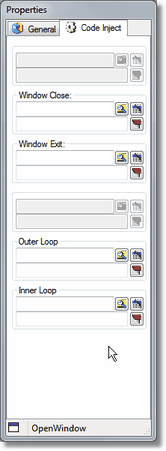
The following image shows where code is injected when using each of the Form Injection options.
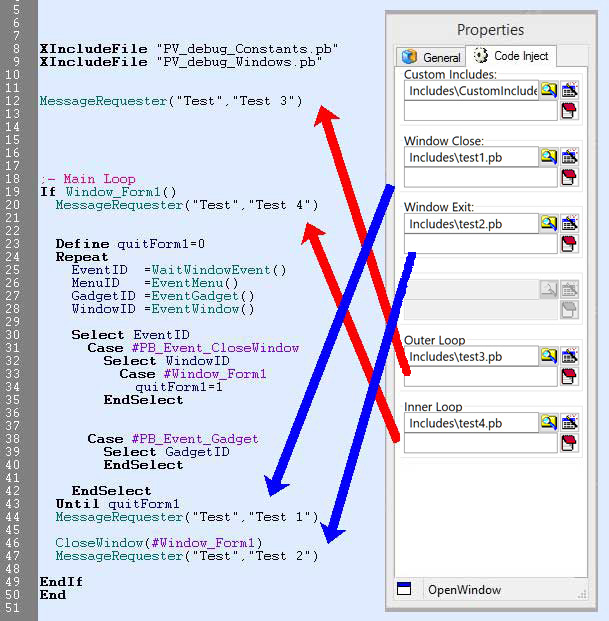
The options for Window Close, Window Exit, Outer Loop and Inner Loop all have Code Injected in the Main Event Loop.
If "Custom Includes" is used, the Code is injected in the "_Constants.pb" file when Exported. This is extremely useful when using Custom Gadgets since you can include custom Modules and other code files which will be used by the Custom Gadgets.
Gadgets
When working with a Gadget like a ButtonGadget, Code Inject allows code to be injected on Left Click, Outer Loop and Inner Loop.
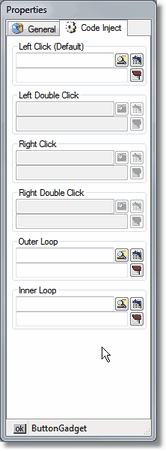
The following image shows where code is injected when using each of the Gadget Injection options.
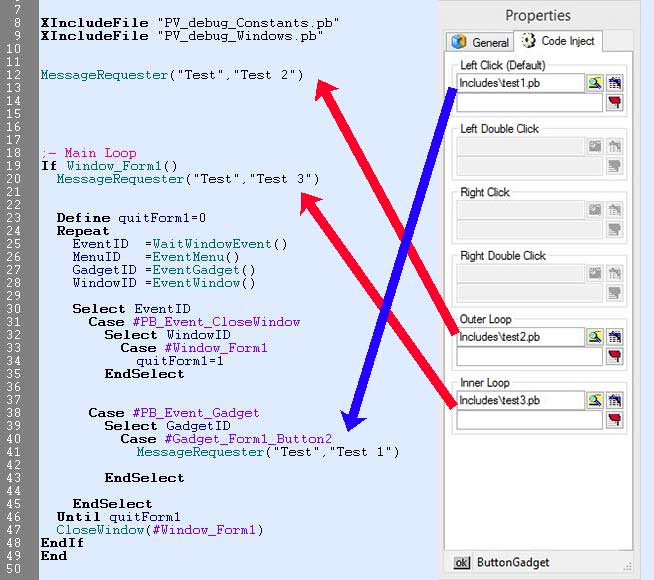
Visit the PureVision website to view a video on using the Code Inject function.
https://reelmedia.org/purevision/index.php/support