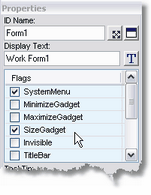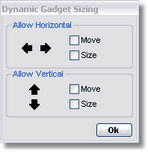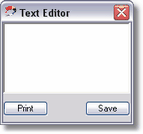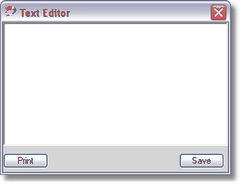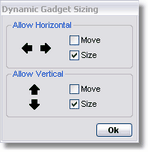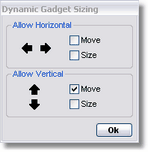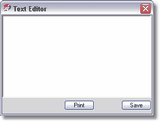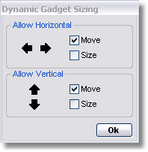PureVision's powerful Dynamic Resizing gives you the ability to easily create Gadgets that resize instantly with your Forms.
To tell PureVision you would like a Gadget to Dynamically Resize, first add the SizeGadget flag or the MaximizeGadget flag to your Form. If either of these flags are not set, your Form will not be exported with Dynamic Resizing.
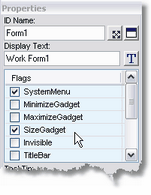
Next place a Gadget on your Form and press the  button in the Properties Window next to the ID Name of your Gadget. Finally set the Resizing Properties to determine how you would like the Gadget to Move and Size.
button in the Properties Window next to the ID Name of your Gadget. Finally set the Resizing Properties to determine how you would like the Gadget to Move and Size.
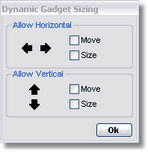
Example:
Lets say you would like this Form to resize to this one...
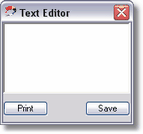
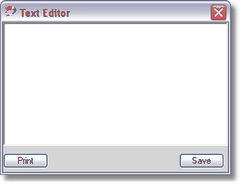
First display the Form Properties by pressing the  button in the Extended MenuBar and set the SizeGadget for that Form. Then press the
button in the Extended MenuBar and set the SizeGadget for that Form. Then press the  button and tell PureVision you would like the Form to Size both Horizontally and Vertically.
button and tell PureVision you would like the Form to Size both Horizontally and Vertically.
Starting with the EditorGadget, select this Gadget on your Form and press the  button. We want the EditorGadget to get bigger in size both Horizontally and Vertically when the Form is resized so we need to check both these options.
button. We want the EditorGadget to get bigger in size both Horizontally and Vertically when the Form is resized so we need to check both these options.
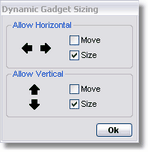
The ButtonGadget we have called Print does not need to change in size but it does need to move Vertically when the Form is resized. Check the Move box to allow Vertical movement only.
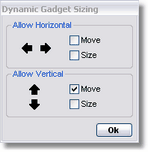
If you allowed both Horizontal and Vertical Movement, the result would be this...
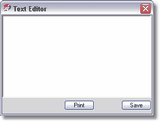
Notice how the Print ButtonGadget moves both Horizontally and Vertically when the Form is resized.
By NOT allowing Horizontal Movement, the Gadget would be locked in place on the Horizontal axis (which is the result we are looking for in this example).
The ButtonGadget we have called Save does not need to change in size but it does need to move both Horizontally and Vertically when the Form is resized.
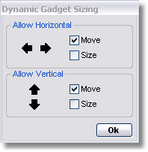
If any Dynamic Resizing Properties have been set for a Form or Gadget, the Dynamic resize button will change from  to
to .
.