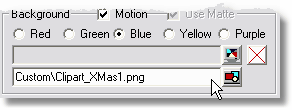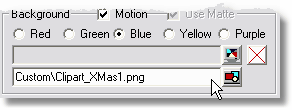Switchboard allows you to add a Clipart Layer which is overlayed on the selected Background.
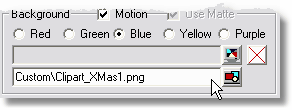
To assign an Image to the Clipart Layer, press the  button and locate the clipart image you wish to use. Any image you wish to use as a clipart layer must be placed in the "Switchboard\Custom" folder.
button and locate the clipart image you wish to use. Any image you wish to use as a clipart layer must be placed in the "Switchboard\Custom" folder.
Note: Any part of the image that is pure black is treated as transparent.