Switchboard was designed to work with the VCD standard (for low bandwidth connections) and the SVCD standard (for high bandwidth connections). If there is no need to be restricted to the VCD or SVCD standard, you can get a much higher quality by using the XVCD or XSVCD format which is also Switchboard compliant.
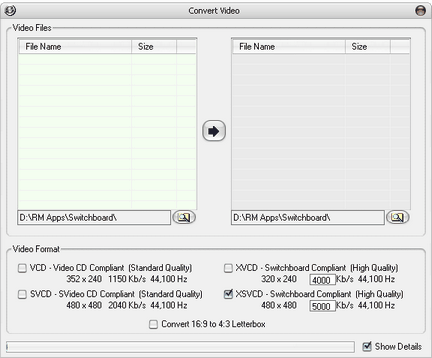
Select the videos you wish to convert on the left side of the Window. You can select multiple files by holding down the CTRL key while clicking on file names.
If connection speed is not an issue and you want the highest video quality possible, select the XSVCD option.
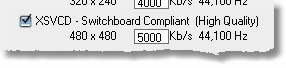
If your video is in wide screen (16:9) format, you can tell the converter to automatically letterbox the video by selecting "Convert 16:9 to 4:3 Letterbox".
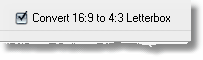
Press the
Video files that have been converted can be previewed by double left clicking the file name from the list on the right side of the converter window.