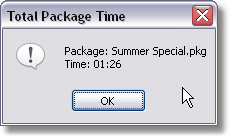You can select a single MPEG video file or you can create a Package which contains many video files.
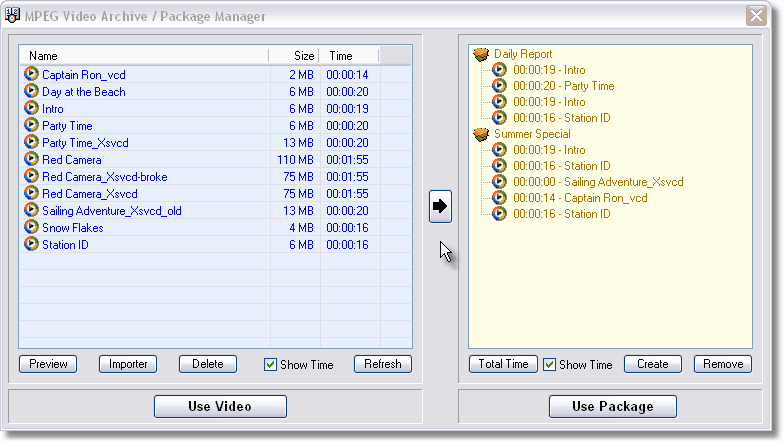
This list on the left shows all the MPEG files that are available to you.
To use a single MPEG video file, select a filename from the list on the left and press
You can Convert/Import more video files by pressing the
Video files can also be previewed by selecting the appropriate file name and pressing
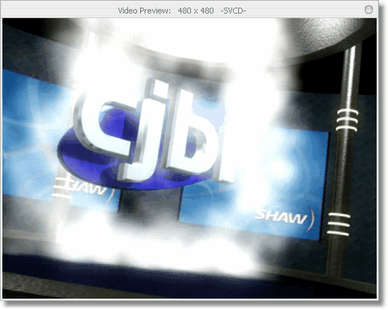
If you have not used Switchboards Video Converter to Import video into Switchboard, it is recommended to Preview the video before assigning it to the Playback Schedule.
The Preview will let you know if the file is "Switchboard compliant" or unusable. Video files that are corrupt (or unusable) will not play and the Preview Window will automatically close after 6 seconds.
If you would like to play a number of MPEG files in a row (back to back) you can create a Package.
Press the Create button and enter the name you would like to use to refer to your Package.
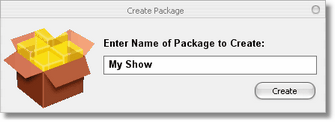
Once your Package name has been create, you can now pick video files from the left side of the Package Manager and add them to the selected Package by pressing the
Video files are played back in the order they appear in the Package. To change the order of any video file, select the file name and use the PageUp or PageDown button on the keyboard to move the file up or down in the Package list.
After adding your video files, press the
Total Package Time
If you would like to see the total time for a Package, select the Package Name or any video file within that Package and press the