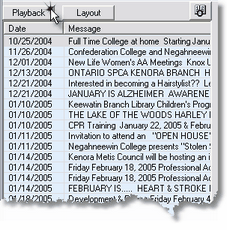
This list shows when a message was scheduled to start playing. If you select a message from this list, it will be displayed in the Preview Screen. Any message that is displayed in the Preview Screen is also placed in Edit Mode allowing you to make changes to the message.
You can Remove a message from the schedule list by simply double right clicking on the message you would like removed. You can also select a message from the list and press the Remove button at the bottom right of the Scheduler Interface.
If you have a number of messages starting on the same day and wish to change the order they are displayed, select the message in the Playback List and use the PageUp and PageDown keys. The selected message will be moved up or down the list. Messages are played back from top to bottom in this list.