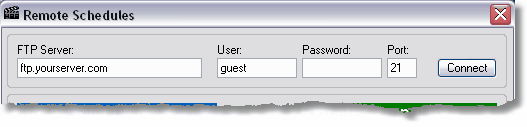
Enter the appropriate information needed to access the FTP server installed on your Switchboard Display package. Press the Connect button to connect to the server.
When a connection is made you will see Switchboard Schedule files on both your local computer and the remote Swicthboard Display computer.
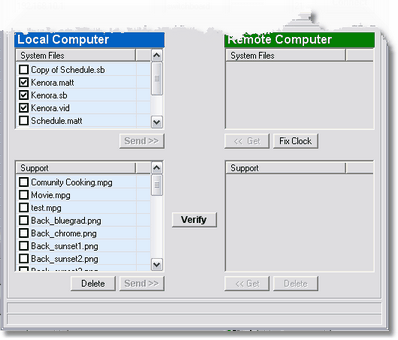
Any file preceeded by a check will be transfered when the Get or Send button is pressed.
To make sure ALL needed files are transfered when the Switchboard Display is updated, press the Verify button. This will place a check on all needed files and alert you of any missing files.